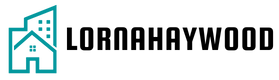Table of Contents
TogglePicture this: you’re out and about, your iPhone’s battery is hanging on by a thread, and that dreaded 1 percent icon pops up. Panic sets in. How long can it survive? Is it a ticking time bomb or a stealthy ninja, ready to pull off one last act of digital heroism?
Understanding Battery Percentage on iPhone
Battery percentage on an iPhone indicates the remaining energy available for use. Users often experience anxiety when their device approaches 1 percent, prompting questions about longevity.
Battery Life Basics
Battery life represents how long the device operates before needing a recharge. An iPhone’s total battery capacity is based on the technology used, with most models featuring lithium-ion batteries. These batteries typically offer several hundred charge cycles, supporting daily usage over a span of years. Each percentage drop corresponds to an approximate decrease in usage time, though exact durations vary.
Factors Affecting Battery Drain
Several factors influence battery drain on an iPhone. Running apps that require constant updates, like streaming services and games, accelerates depletion. Display settings, including brightness levels and screen resolution, also impact battery use significantly. Background app refresh consumes energy, as does location services, which rely on GPS and cellular data. Finally, external conditions such as temperature can affect battery performance, causing rapid drainage during extreme heat or cold.
Testing the 1 Percent Battery Life

When an iPhone reaches 1 percent, users often wonder how long it will last. Understanding actual usage under low battery conditions provides valuable insights.
Real-World Scenarios
Users report varying experiences with 1 percent battery life. In some cases, a user might browse social media, while in others, they may use the phone for calls or navigation. Typically, simple tasks like sending a text message might last a few additional minutes. Conversely, using GPS for navigation can drain that last percentage in under five minutes. Several factors affect these experiences, including app demands and background processes. Everyday activities also play a crucial role. Tasks requiring high power can lead to significantly quicker battery depletion.
Battery Usage Stats
Statistics reveal specific results regarding battery life at 1 percent. On average, an iPhone can last between 5 to 30 minutes at this critical level, depending on usage. Engaging with power-hungry apps, such as games or video streaming, typically results in rapid shutdown. However, functions like texting or making brief calls can extend battery life considerably. Users often find that daily habits dictate the time their device stays operational. Overall, understanding how different actions impact battery drain can help manage expectations during low-battery situations.
Tips to Extend 1 Percent Battery Life
When an iPhone hits 1 percent, maximizing battery duration becomes crucial. Users can implement specific strategies to stretch those dwindling minutes.
Essential Settings to Adjust
Reducing screen brightness significantly helps conserve battery. Turning on Low Power Mode can disable background processes that drain energy. Disabling location services ensures that apps aren’t tracking the device unnecessarily. Muting notifications also decreases battery usage by limiting vibrations and alerts. Closing unused apps in the background further minimizes power consumption. Setting the device to airplane mode cuts off unnecessary connections, which often cause battery drain. These adjustments actively contribute to prolonging the life of a nearly empty battery.
Apps That Drain Battery
Certain apps consume more battery than others. Social media applications frequently refresh content, putting extra strain on battery life. Streaming services demand significant power due to video playback, which uses both the display and data. Games requiring graphics-intensive performance can rapidly deplete battery. Mapping applications also impact battery life significantly when active GPS data is in use. Users should monitor these apps and limit usage to maximize remaining battery time. Prioritizing low-drain alternatives can prove beneficial in critical situations.
User Experiences and Anecdotes
User interactions with a 1 percent battery level reveal a range of experiences and challenges routinely faced.
Diverse User Feedback
Users report varying durations their iPhones last at 1 percent. Some find simple tasks like reading a text can extend battery life, stretching for several minutes. Others, in contrast, describe abrupt shutdowns during video calls or gaming sessions. A few iPhone owners share that their devices lasted up to 30 minutes while browsing the web, showcasing a stark difference based on usage. Each report emphasizes how usage patterns significantly impact battery longevity at critical moments.
Common Challenges
Common challenges arise when users encounter a dwindling battery. Many struggle with the anxiety of being unable to complete essential tasks. Some express frustration due to unexpected shutdowns, especially during vital phone calls or GPS navigation. Frequent distractions from notifications can exacerbate concerns. Additionally, extreme temperatures can lead to quick battery depletion, complicating the experience further. Users continually seek reliable solutions to navigate these stressful situations and maximize their remaining battery life effectively.
Understanding how long 1 percent lasts on an iPhone can significantly ease the anxiety that comes with a low battery. Users can expect a range of experiences from a few minutes to half an hour depending on their activities. Simple tasks can stretch battery life while resource-intensive apps drain it quickly.
By implementing strategies to conserve battery when it’s critically low users can maximize their device’s remaining power. Being aware of the factors that influence battery drain and adjusting settings accordingly can make all the difference. With the right approach users can navigate those tense moments with greater confidence and efficiency.